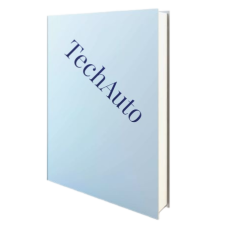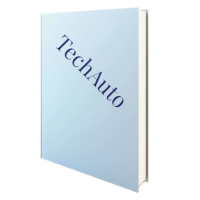Cummins insite 9.0
Calterm 5.14 Engineering Edition
Cummins INCAL CE Tool v2.40.312
Cummins Incal Tool 8.1
Cummins Inpower Pro 14.5 + Incal
Cummins insite 9.0:
1. No time limited, can use it all the time.
2. Work with Inline 7/6/5 hardware for all Cummings engine trucks diagnostic & programming.
3. Cover all functions of Cummings INCITE 8.9 / 8.8 Pro version.
4. All functions are at the highest level, unlimited use of fleet numbers.
Please note that INSITE 9.0 version only supports Win 10 and Win 11 system.
Calterm 5.14 Engineering Edition:
Interface Language: English
O.S: Windows 10 or Windows 11 Pro x64
Adapter: DG TECHNOLOGIES DPA5, NEXIQ USB LINK 1, NEXIQ USB LINK 2, NEXIQ USB LINK 3, INLINE 6, INLINE 7, SCANMATIK 2PRO
Cummins INCAL CE Tool v2.40.312 :
Main functions of INKAL CE v2.40.312:
1) Data change/Convert:
- Converting INKAL between different INCITE formats (from any to 8.9 format supported (CMP to DB));
- Changing the expiration date of INKAL;
- Password removal from INKAL files.
2) Other functions:
- Unpacking from INKAL to cal;
- Packaging from cal to INKAL;
- Injection of cal file into INKAL set;
- Correcting checksum of cal files;
- Adding a fake digital signature to cal and INKAL files.
3) There is also a Settings where you can change some parameters.
Cummins Incal Tool 8.1:
Feature Highlights:
-INKAL to KAL conversion.
-Modified KAL to INKAL (for programming vehicles via INCITE w/modified calibration files).
-Repack New INKAL for use on Older INCITE (7.6.x).
-Repack Old INKAL for use on Newer INCITE (8.7.x).
-Repack ANY INKAL to remove all passwords.
-Change Starting Date for INKAL discs so they never expire.
-Ability to create INKAL discs from scratch with custom settings with the push of a button.
New:
-Added functionality for INCITE 9.0 and higher.
-Date changing now available for latest INKALs with .db file.
-Repacking now supports latest INKALs with .db file.
-Automatic conversion of .db —> .cmp or vice-versa implemented.
-Custom INKAL creation now supports generating .db files.
-Updated INKAL source string to allow for typing in field as per some requests.
-All functionality has been upgraded to make internal processes much faster.
Cummins Inpower Pro 14.5 + Incal :
InPower is a PC-based service and maintenance tool that is designed to optimize service and maintenance activities associated with Cummins PowerCommand products.
InPover software links a personal computer to microprocessor-based PoverCommand Controls either locally or remotely, allowing users to perform a wide variety of adjustments, tests and maintenance activities.
Included:
1) Cummins InPower Pro v14.5 Software.
2) WebInkal Files (PGA) Release: v15.60, February 06, 2024.
Remote installation
Cummins software package
- Product Code: Cummins software
- Availability: In Stock
-
USD599
Featured
CUMMlNS lNSlTE 8.9 PRO + lNCAl
CUMMlNS lNSlTE 8.9 PRO + lNCAl DVD 10.2023 OS: Win 10, Win 11 Version: 8.9.0.130 DP Number of D..
USD99
BIN to HPT File Editor Converter v2.5
1. For BIN to HPT need both files, original .HPT file that you read with the HP tuners and the .BIN..
USD99
DDDL 8.19 Level 10 + Backdoor
DDDL 8.19 LEVEL 10‐10‐10 Troubleshooting 12.2023 + Backdoor Password + DDCT + DDEC + MBE..
USD100
GM DPS 4.53
General Motors development programming system, aka dps, is an in-house software used by general moto..
USD90
ChipTuning Truck
Chiptuning means that the software in the engine control unit is optimised, leading to an improvement of vehicle performance. This is why chiptuning is also often referred to as software tuning. To improve the performance of your vehicle, several parameters such as amount of fuel, injection time and boost pressure are adjusted to each other.

Results of Chiptuning
A chiptuning of your vehicle, or, more precisely, the software tuning of your truck, can lead to a torque increase by up to 20%. Furthermore, up to 20% more ps and a reduction of fuel consumption by up to 5-15% are possible

Higher Performance, Lower Consumption! How does that work?
From a technical viewpoint, a reduction of fuel consumption is very often one of the side effects of chiptuning. Fuel consumption is automatically lowered due to a shift of torque and the subsequent driving at low engine speed. Of course only if you stick to your normal driving style. After chiptuning, your vehicle has the same power at a lower torque as compared to before with a higher torque.

Results of Chiptuning at a Glance
Performance improvement between 5% and 20%
Torque increase between 5% and 20%
Reduction of fuel consumption after chiptuning
Frequently Asked Questions
Why do the vehicle manufacturers not carry out the chiptuning themselves?
The manufacturer develops a vehicle for the international market. In doing so, they have to consider various framework conditions such as national emission standards, regional differences in temperature, different types of fuel or specific categories of insurances in different countries. This means that an ex-works vehicle needs to be equipped for a wide range of different influencing factors. The adjustment of the above-mentioned parameters to one single target market can therefore be carried out only by chiptuning.
Does Chiptuning Shorten Engine Life?
This depends on the degree of the chiptuning modifications. If no limit values are exceeded during the software tuning and you have a “normal” style of driving, no increased wear is to be expected. If the requested modifications deviate from normal standards and/or your driving style does not comply to “normal” standards, the same signs of wear as the engine would be exposed to without chiptuning are to be expected.
Is Chiptuning Possible for my Truck?
Check our truck list for trucks we have already tuned. If your type of truck is not on the list, do not hesitate to contact us via phone or e-mail.